My Attendees Are Unable To Log Into The Webinar
When attendees first click the webinar link in their confirmation email, they are taken to your landing page, where they are asked to sign up. Once they click Sign up on the landing page they reach a pop-up that gives them four options - to Sign up using Email, Log In (if they already have an account) or sign up using Facebook and LinkedIn. The popup window looks like this:
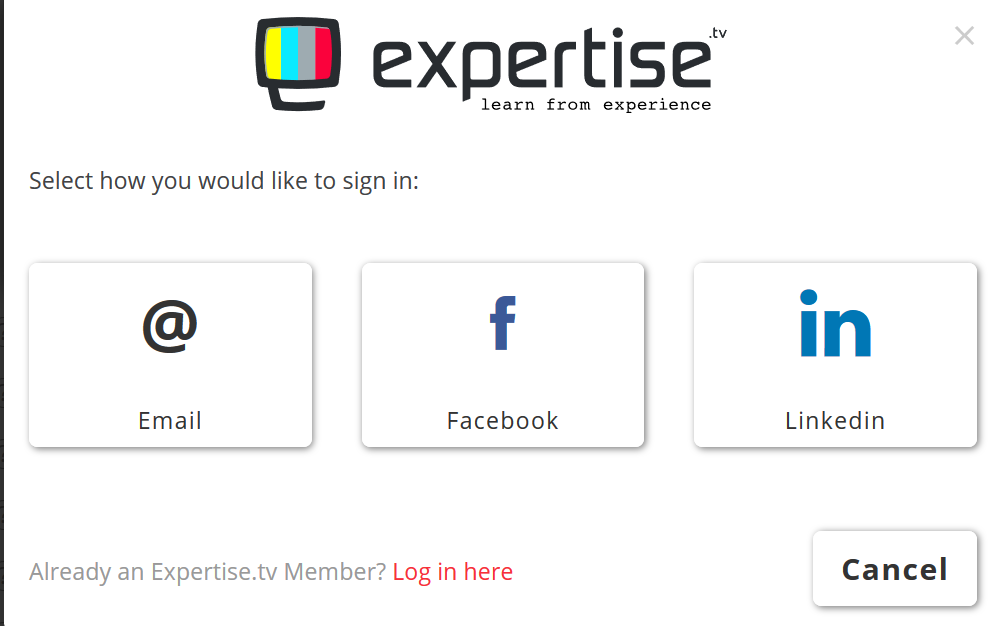
If they are accessing your webinar and Expertise.tv for the very first time and they choose to sign up via email, they are then sent an automated email that contains a password they can use to log into Expertise.tv next time they visit. This log in also gives them access to your webinar community.
If the webinar is scheduled for a later date and they come back now for the second time, on the day of the webinar, they now need to select the "Log in" option as the Sign Up tab will return an "Email is already taken" message, since they have already signed up and have been sent a password to log in. Essentially, they only need to log in, not to create a new account. The “Log in” option is available on the same screen, as shown above:
Need help troubleshooting why attendees are unable to access your webinar? Book a call with the Webinar Launch Team
